- Published on
How to query a Firestore collection for documents added today
Caveats
This example assumes that each document in your collection has a date field. I'm also using the Firebase Admin SDK since this code is run in a Firebase Function.
I have a date field on each of the documents in my notes collection.
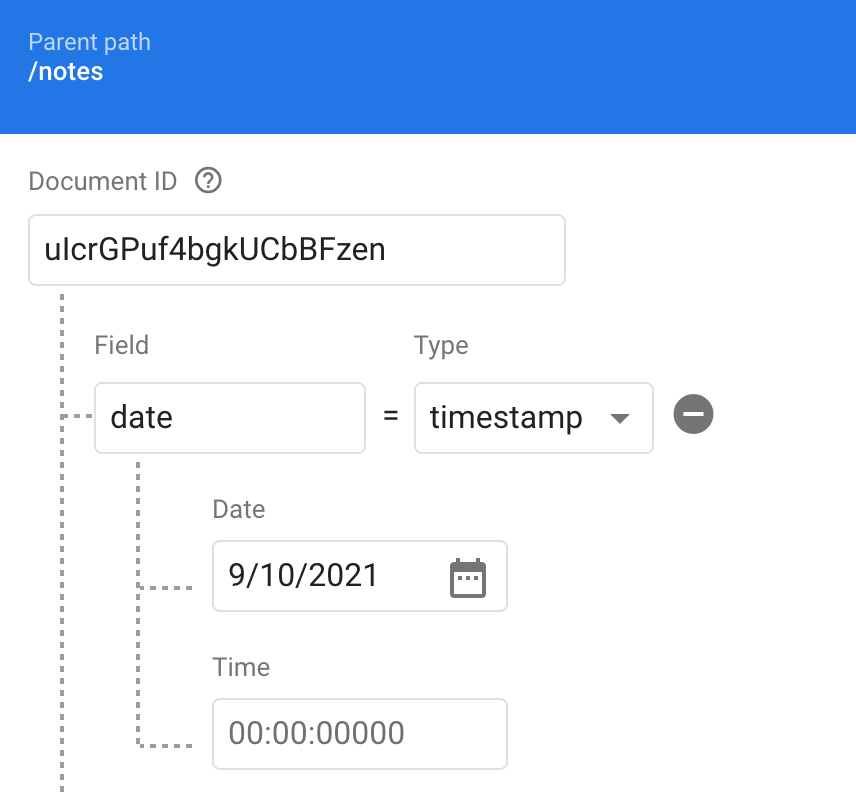
Helper function
In the getStartOfToday function below, first we get today's date using new Date(). Then we set it to midnight of today, convert it to a timestamp, and return the timestamp.
function getStartOfToday() {
const now = new Date()
now.setHours(5, 0, 0, 0) // +5 hours for Eastern Time
const timestamp = admin.firestore.Timestamp.fromDate(now)
return timestamp // ex. 1631246400
}
Note: I had to add 5 hours to get EST. You might want to tweak this and test yourself. 🤷♂️
Querying the notes collection
As you can see below, with the getStartOfToday function we can run a Firestore query and ask for all documents that have a timestamp greater than the beginning of today. This will return only the documents that have a timestamp from today assuming your date field is of type Timestamp. Woot! 🎊
const snapshot = await admin
.firestore()
.collection('notes')
.where('date', '>', getStartOfToday())
.get()
const notes = snapshot.docs.map((doc) => doc.data())
All Together
function getStartOfToday() {
const now = new Date()
now.setHours(5, 0, 0, 0) // +5 hours for Eastern Time
const timestamp = admin.firestore.Timestamp.fromDate(now)
return timestamp // ex. 1631246400
}
const snapshot = await admin
.firestore()
.collection('notes')
.where('date', '>', getStartOfToday())
.get()
const notes = snapshot.docs.map((doc) => doc.data())